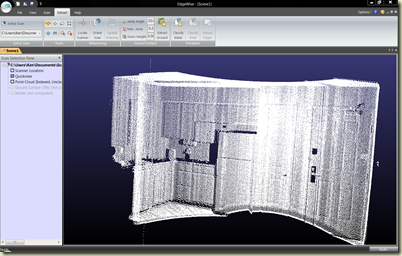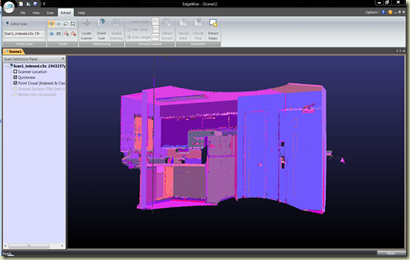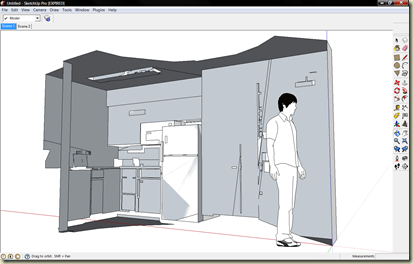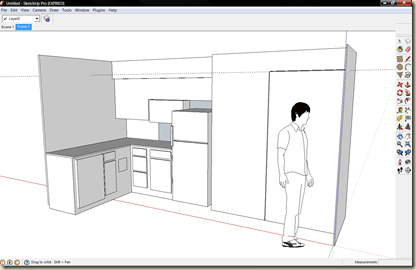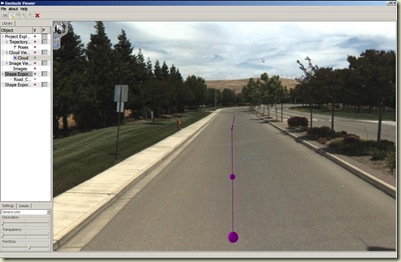Ken Shipley, PLS
I just returned from a week long training session in Las Vegas on the new Topcon GLS-1000 (Geodetic Laser Scanner). The training was led by Topcon staff members and was very informative, allowing me to get much more familiar with this new product and its features. I was actually quite amazed with the whole design and simplicity of use. I’m posting some of the specifications and highlights together with some images from the training below:
Operator friendly, compact all in one designOffers quick and hassle free setups, which reduce the amount of time between instrument setups and improve productivity. The GLS-1000’s design incorporates the use of on-board lithium ion batteries, so there is no need to carry around a bulky 12 volt battery. The aerodynamic design helps reduce the affect of wind.
Precise Scan TechnologyThe GLS-1000 integrates pulse-based time of flight and phase-based technologies to achieve industry leading accuracy and “clean” scan data. The GLS-1000 inherently has less point cloud noise, the most consistent accuracy, the ability to detail slight texture variations and great results at ranges over 100m.
On-board lithium ion batteriesThe incorporation of on-board batteries reduces the amount of needed equipment in the field. The GLS-1000 uses four batteries two per side and these batteries are hot swappable.
Class 1 invisible, eye safe, laserThe GLS-1000’s laser is a class 1, invisible, and eye safe laser, which allows the unit to operate at any time or place with no effect to people or the environment.
Built in 2 mega pixel digital cameraThe 2 mega pixel digital camera allows for sharp and more detailed images. When connected to a PC, the digital camera offers live video feed of the job site, which aids in the scan setup and data acquisition. With the camera being built in this also reduces the amount of equipment needed in the field.
Wireless LAN and USB connectivity
The GLS-1000 offers wireless LAN (802.11b) and USB 2.0 PC connection.
Dual axis compensatorsThe use of dual axis compensators allows for more accurate instrument setups and scans. Occupy a known coordinate and backsight so traversing within one coordinate system is possible. Compensators can be turned off for tiltable mounts.
3000 points/second scan rate
The GLS-1000’s class 1 laser has a data capture rate of 3000 points/second for fast and reliable scans of hundreds of thousands of points in just

minutes.
150m/330m range
The GLS-1000 scan range is 150m to a typical surface (18% reflectivity). Extended range to 330m to more reflective surfaces.
4mm from 1-150m single point accuracyThe class 1 laser of the GLS-1000 has a single point accuracy of 4mm throughout the 150m range. Unique to Topcon’s GLS-1000 is the mechanical ability to select from multiple lens arrays to control the laser beam. This provides consistent 4mm accuracy throughout the range from 1m to 150m. This ability is an advantage over single lens competitive scanners where the accuracy changes throughout the range of the laser.
6” horizontal and vertical angle accuracyWith the use of dual axis compensators, this allows the GLS-1000 to maintain an angular accuracy of 6”. This superior accuracy is a result of decades of Topcon optical angle encoders’ experience.
On-board data collection, LCD display and keyboard
The GLS-1000 has an on-board data collector with a LCD display and 21 keys keyboard. The GLS-1000 has the ability to function as a stand-alone laser scanner with no need to connect to a computer. This ability gives the scanner the freedom of not needing a PC to operate, which further reduces the amount of required field equipment.
SD card data storageSD card data storage allows for easy data transfer from on-board data collector to processing software.
Horizontal and vertical jogs
The use of the GLS-1000’s horizontal and vertical jogs greatly increases the orientation process of setting up scans. The jogs also aid the use of the on-board data collector.
Low power consumptionThe use of a class 1 invisible laser offers the benefit of low power consumption. With lower power consumption, the GLS-1000 can operate at longer times with fewer battery changes. Remarkably, distance, speed, and accuracy were not compromised while maintaining this lower power consumption.
4 hour battery life from on-board batteriesWith the low power consumption of the class 1 laser, the GLS-1000 can operate for 4 hours doing a continuous scan on one set of batteries at a temperature of 20˚C.
Optical plummetThe GLS-1000 includes an optical plummet to help with faster control point setups.
Electronic tilt displayTo aid in leveling the GLS-1000 the, instrument has the ability to electronically display the tilt reading.