Extracting edges from EdgeWise, a software developed by ClearEdge 3D has proved to be a very user friendly application for extracting 3D polygons and edges from a point cloud. A process I was able to learn in little less than an hour during a web conference with Kevin Williams, of ClearEdge 3D.
In the small example below I started by importing a PTX file that was exported from Topcon’s ScanMaster software. The scan originated from a Topcon GLS-1000 laser scanner.
The Edgewise software leads the user through approximately seven easy steps:
- Import the Scan (PTX)
- Locate the scanner (assign X,Y,Z values if needed)
- Index the point cloud.
- Extract the ground surface (if needed)
- Classify the surfaces (two stages: Initial and Final)
- Extract the edges
- Export to DXF file
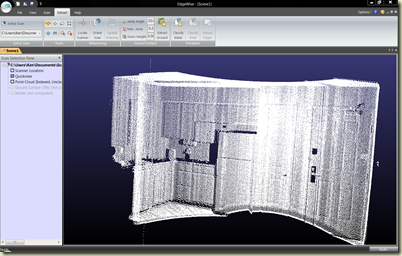

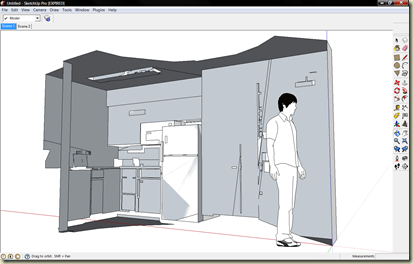
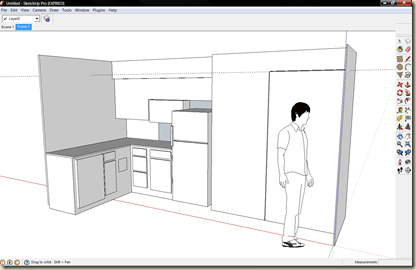
Scan data captured with Topcon’s GLS-1000 , using precise scan technology. The GLS-1000 is an ideal product for capturing clean point cloud data for EdgeWise.

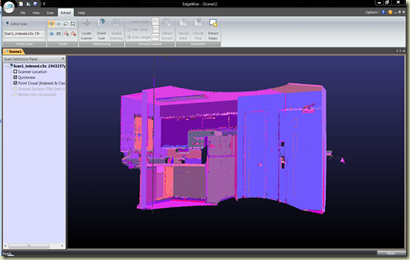
No comments:
Post a Comment